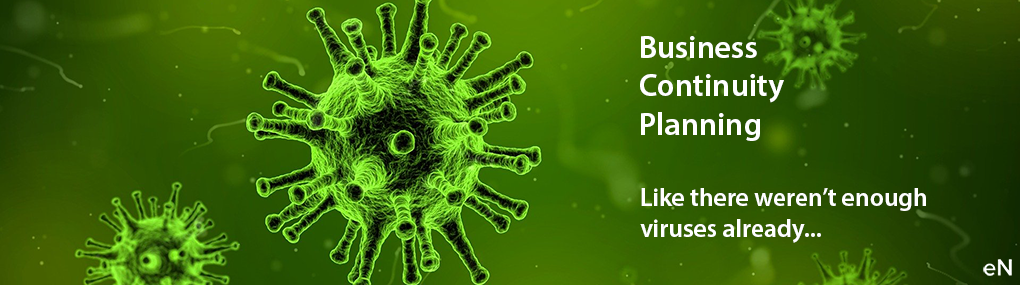
If ever there was a justification needed for the time and effort spent creating a Business Continuity Plan, well – here we are. Traditionally, these plans focus on fire, flood and dealing with mass technical failure – while all of these are still serious issues that we need to be prepared for, a Global Pandemic (feel free to argue with the definition) such as the Coronavirus (COVID-19), is less expected, and even more scary.
We’re not fans of mass hysteria (a close inspection of eNurture HQ will not reveal stockpiles of toilet rolls), but the current situation will (and probably already is) affect(ing) your business, and we’re strongly encouraging our clients to plan pragmatically.
Therefore, we’ve put together a few tips to help ensure your teams are prepared for changes in circumstances – particularly closure of transport links or offices – and to minimise any disruption to your business that the Coronavirus (COVID-19) may bring.
Obviously it’s a changing situation, so please keep up to date with the latest official advice from the Government and the NHS.
1. Make sure your HR records are up to date
It’s essential in a situation where you may need to close an office or communicate alternative arrangements to your team, that you can get in touch with them. There are lots of ways to do this, depending on the size of your team, but the simplest one is just to send out a Google/Microsoft Forms form (included with both G Suite and Office 365 subscriptions) to confirm staff contact details are up to date. Also, make sure you’re aware of any underlying medical conditions that members of your team may have, and if anyone is particularly vulnerable to infection.
2. Home Internet access

For staff to work at home, at least if they would like to communicate with the outside world, arguably the most important thing they need is a reliable Internet connection. Do you have servers on-site that your staff need access to? Does your team consistently need to access (upload and download) large files? Or are you lucky enough to have embraced the Cloud and have all of your documents available via Google Drive or Office Online? Either way, a connection to the Internet is required, and reliability is generally more important than super fast. The most recent Ofcom report (😴) found that the average download speed in the UK is now over 50Mbps, which is more than enough for a normal use case. Don’t forget that – depending on mobile plans – one can always tether wirelessly to a mobile phone to survive an ISP ‘blip’.
3. Laptops
We generally advise our clients to spring for laptops for their staff. They’re a little bit more expensive, naturally, and you generally want extended warranties with them (gone are the days of being able to open them up and replace bits and pieces), but we’ve found that employees are more productive with them. Our clients are mostly in media and creative industries, so this may not always be practical. Regardless, if your staff DO have laptops, then advise them to take them home each day to ensure they are prepared to work from home at short notice. If they don’t usually take their laptop home with them (although this begs the question of why they are on a laptop in the first place…), make sure they are suitably configured e.g. encrypted (as all portable devices should be, even if they sit in the office), device management, etc. and set up with any remote access tools such as VPN, remote desktop (God help us!) and shortcuts to any cloud-based storage.
4. Access for Home Workers without Laptops
If your staff are generally on desktops, the most important thing you DON’T do (and we’ve seen this a surprising amount), is advise your staff to unplug their desktop computer and take it home with them. It won’t work. They probably won’t be able to log in, and if they can, they probably won’t be able to access their files. Talk to your IT provider (or us if you don’t have one) first – I guarantee there are better ways to do it!
As mentioned elsewhere, if your business has invested in Cloud infrastructure, then your staff should be able to work from home on their own devices without too much drama – particularly if you’re a G. Suite or Office 365 user.
Make sure you have a Bring Your Own Device (BYOD) policy in place, and any staff accessing company resources on their own devices have suitable antivirus/malware software – many VPN tools can be configured to only connect if antivirus is up to date.
5. Access to Company Phones
More and more businesses are switching to VoIP phone systems that give them the flexibility to manage what rings where and for whom, via a simple web page. In this scenario, accessing company phones from home – or any location with an Internet connection – is a breeze. We use both RingCentral and Voipfone internally at eNurture, and being able to answer calls from a laptop and/or mobile phone as easily as using a physical phone is a game-changer. Although if you prefer physical phones, these can easily be configured to be taken home and plugged in.
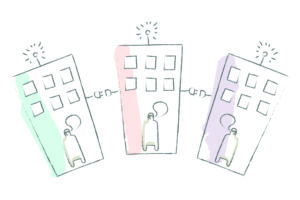 If you don’t have a VoIP system, then you may need to consider diverting numbers to key staff mobile phones. Have a chat with your phone service provider to see what your options are.
If you don’t have a VoIP system, then you may need to consider diverting numbers to key staff mobile phones. Have a chat with your phone service provider to see what your options are.
Don’t forget – do you have permission to share staff personal numbers across the team for use in the event of remote working? (If anyone has an office stalker they may be a little disgruntled at having their personal details shared firmwide without being asked!).
6. Team Communications
There is an abundance of technical wizardry available to help your staff work together remotely – happily and efficiently. Internal and client meetings are easily organised and conducted using tools such as Zoom, Skype, Hangouts Meet or Microsoft Teams (so no slacking off to practice your needlepoint). Talking of slacking off (🤦🏻♂️), Slack is a great tool for keeping teams talking (as are Hangouts and Teams), and whichever messaging solution you adopt, you should create a specific channel for Coronavirus (COVID-19) to keep staff up-to-date with developments. Regular remote stand-ups also help to keep people involved in what’s going on.
Just because your teams are not in the same room, it doesn’t mean that you can’t be ‘social’ – why not get the whole team on Hangouts and have a Friday afternoon drink together?
7. Let people know
And lastly… communication communication communication. Let customers and other interested parties know what clever and organised measures you are swiftly popping into place. Keep ahead of the curve, and offer assurances about your preparedness before you are asked. The importance is to continue to offer – and be able to deliver – continuity of service.
eNurture provides Business Continuity planning services, ranging from building SMS gateways for urgent team alerts, to keeping your staff working wherever they might be.
Here at eNurture, we’ll be available as usual (although working from home), and while we’re not expecting services to be disrupted, someone did cough in my face the other day…
Leave a Reply